Transfer Assets of 2FA Wallet
Basic function of a wallet is asset transfer. We'll demonstrate how to transfer NFT from MoonChute 2FA wallet. Follow this tutorial, and you'll be sending that NFT from your 2FA wallet back to your EOA wallet.
1. Pick your NFT and Send it on its Way
First things first, choose your NFT within your MoonChute 2FA wallet and give "transfer" a tap at the bottom of the block.
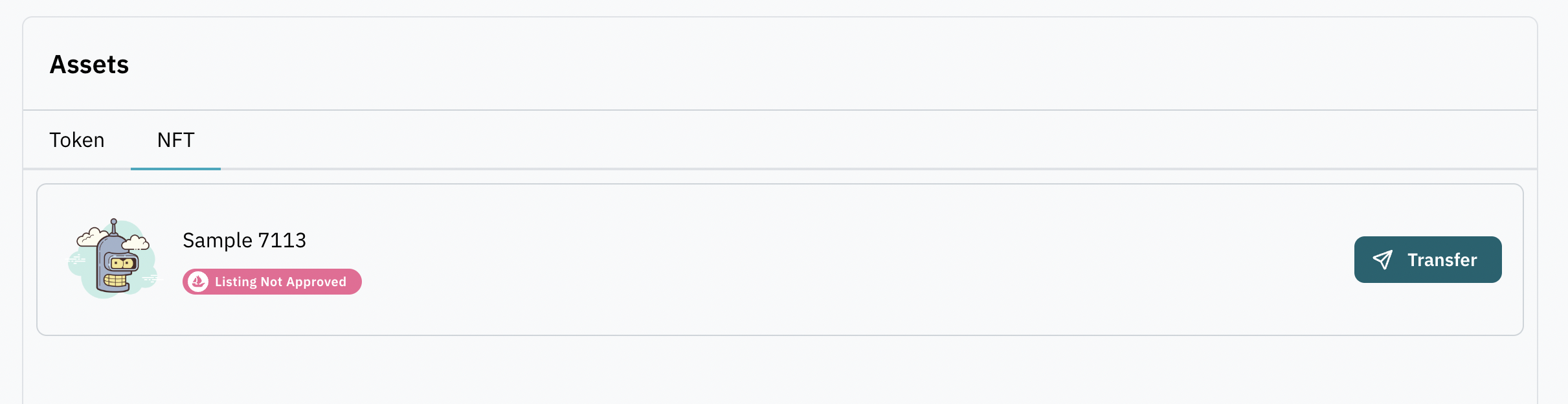
Next, double-check that the receiving address is the one you intend, and click "Yes" to start the NFT on its journey.
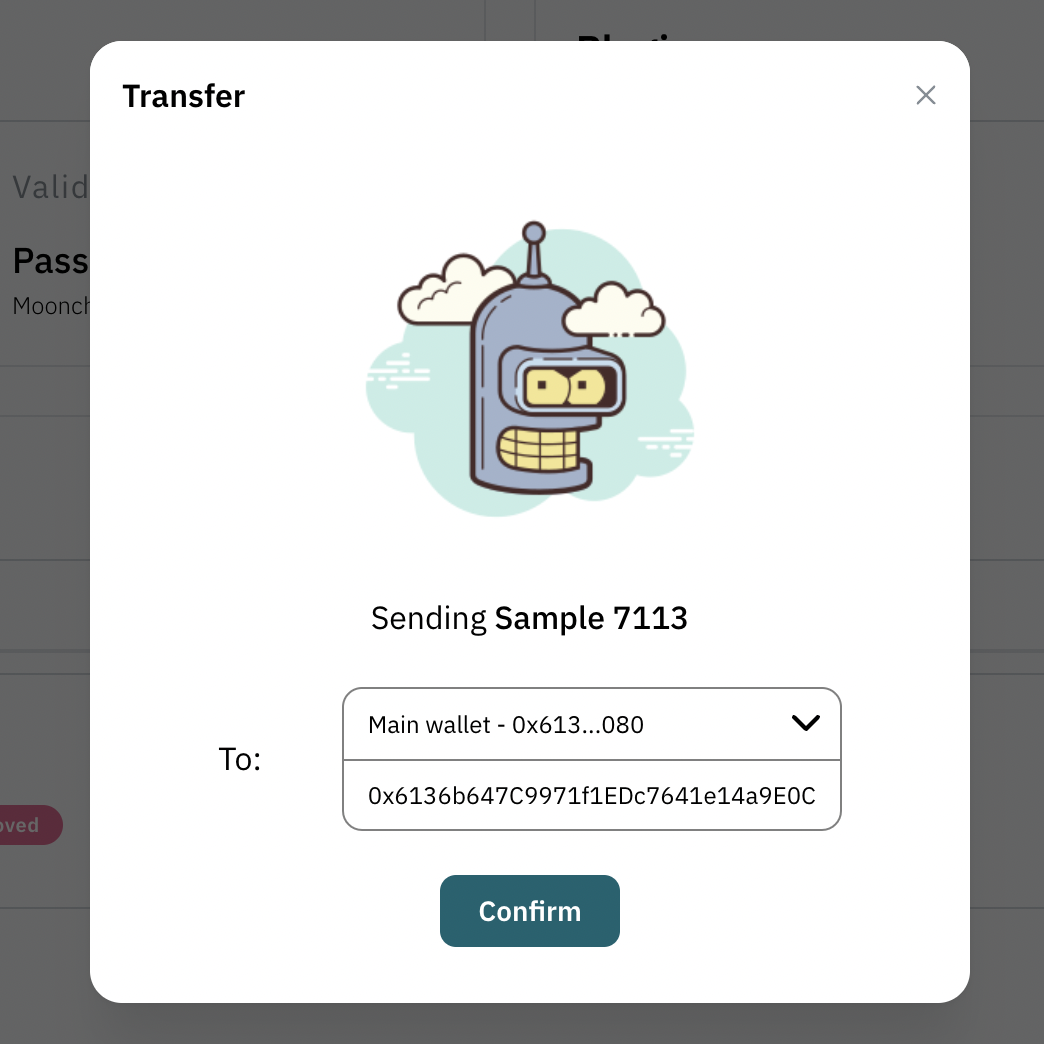
Your transfer will be taking off in three steps:
- Sign the "NFT transfer" request.
- Approve the transaction with 2FA code received in the email inbox.
- Wait for the transaction to be confirmed.
2. Put your Signature on the Transfer Request
Just sign the request like you're used to doing with your regular EOA wallet.
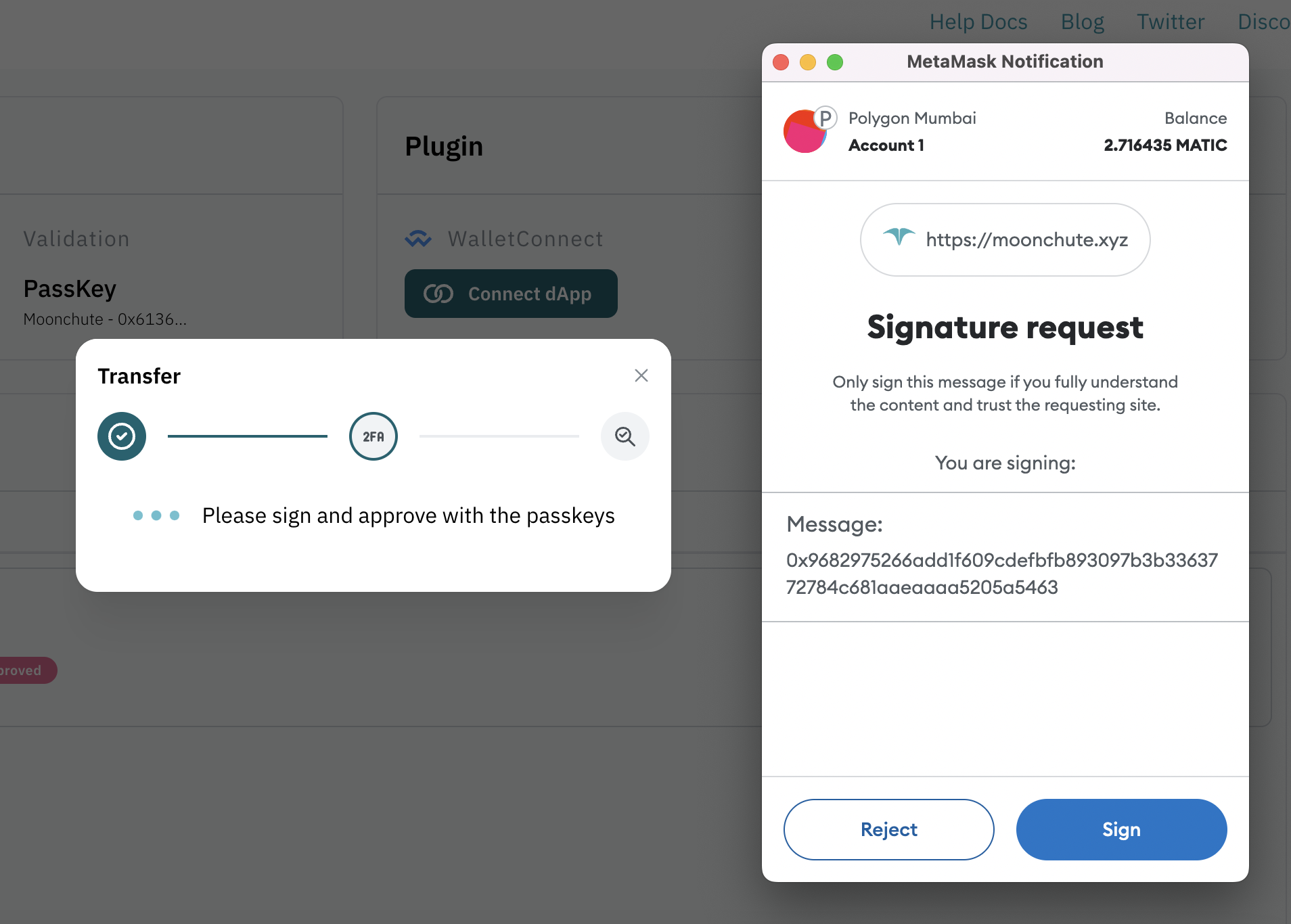
3. Verify 2FA
Normally, if you're transferring an NFT with an EOA wallet, your NFT would already be on its way after you signed off on the transaction. But with MoonChute's 2FA protection, you've got another layer of security. You need to verify the transaction with your chosen authorization method.
So, you'll find an OTP (one-time password) in your linked email's inbox. Pop that code into MoonChute to give your transaction the green light.
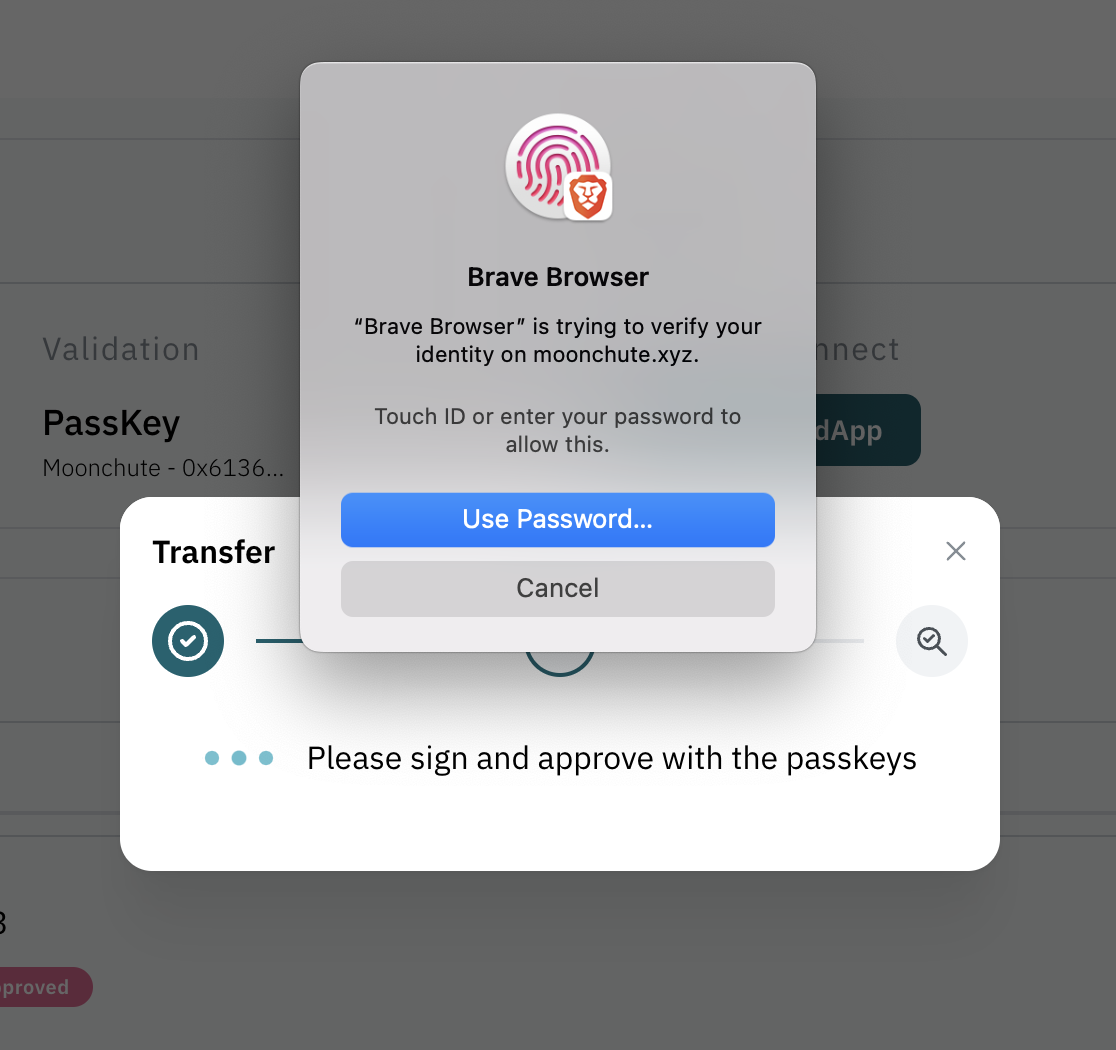
4. Wait for the transaction
Once you confirm the transaction with signature by your private key + email verification, your transaction is submitted and waiting for miner confirmation.
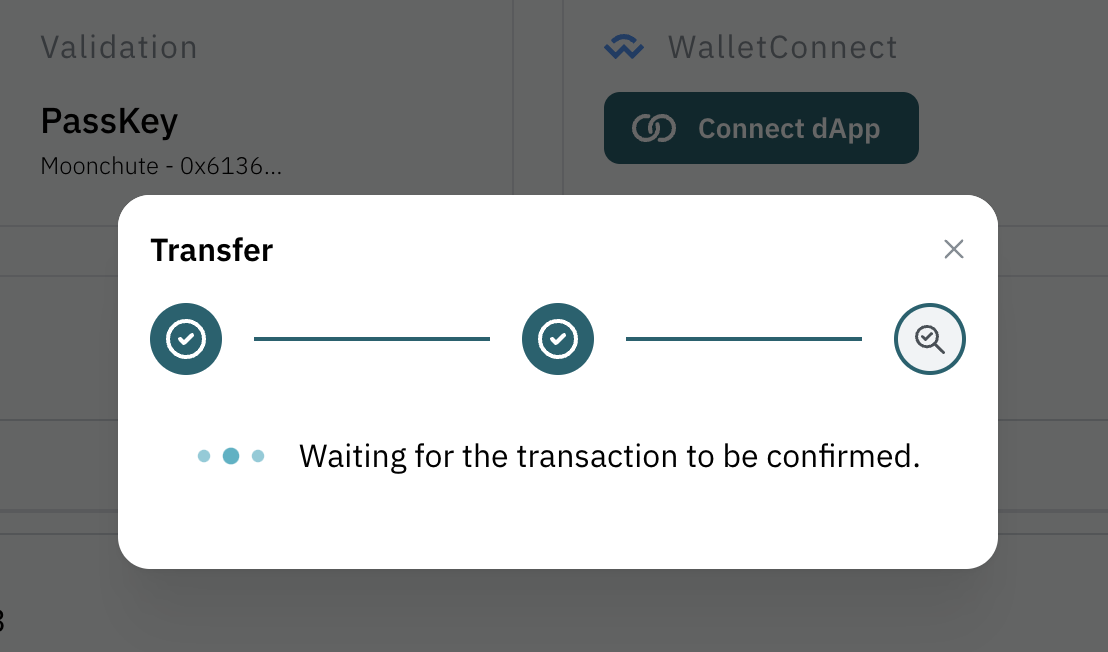
5. 🎉 Hooray!
Congratulation! Your transaction is confirmed and the selected NFT has made its way to the receiver. Head over to your 2FA wallet and the receiver's wallet to see the result.
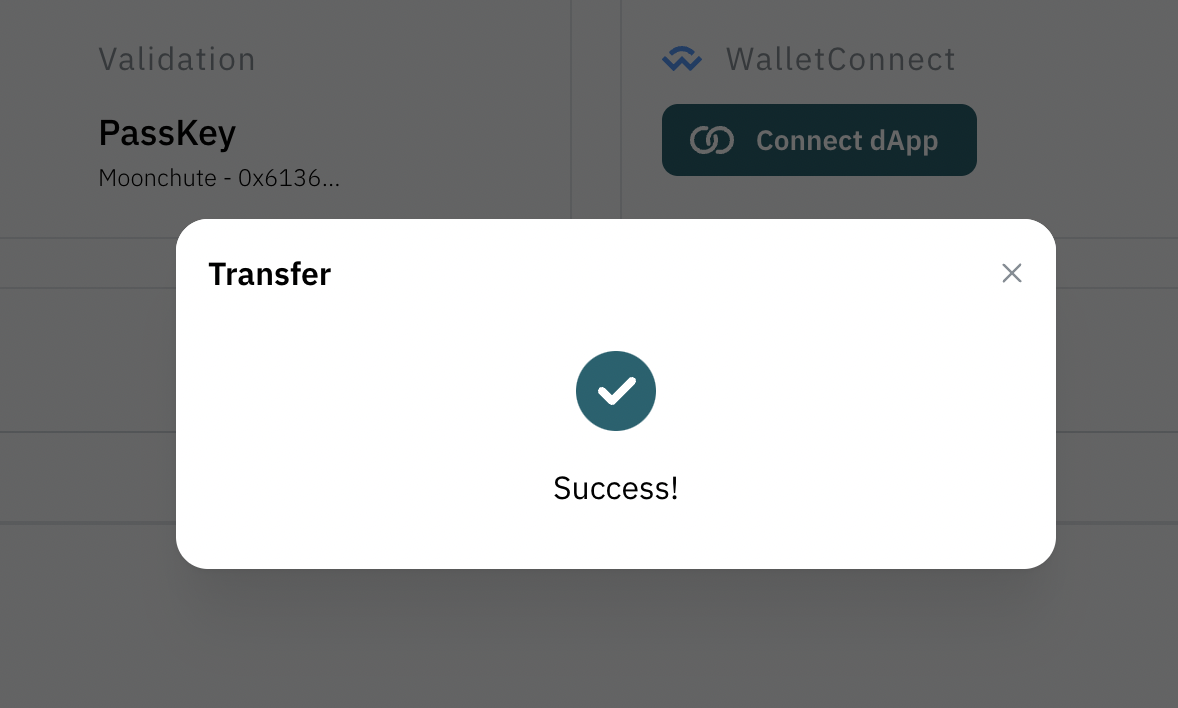
Wait! I can only interact with the main wallet?
You might be asking, "What if I want to list my NFT on OpenSea or exchange tokens on Uniswap?" We've got you covered. Please turn to the next section to learn how to interact with dApps using your 2FA wallet.