Create a Stealth SA in MoonChute
Creating a Stealth Smart Account through the Smart Account Manager is a straightforward process. By following these sequential steps, you can seamlessly set up your new smart account.
1. Navigation:
On the Smart Account Manager's main page, navigate to the creation route by clicking on the 'Create Smart Account' link in the navbar. Alternatively, you can directly head to the creation link to initiate the process
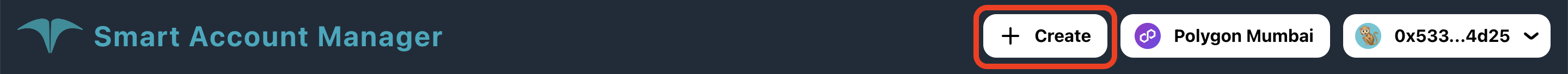
2. Connect to Wallet:
If your wallet isn't connected, you'll be prompted to do so. Simply click on the 'Connect' button.
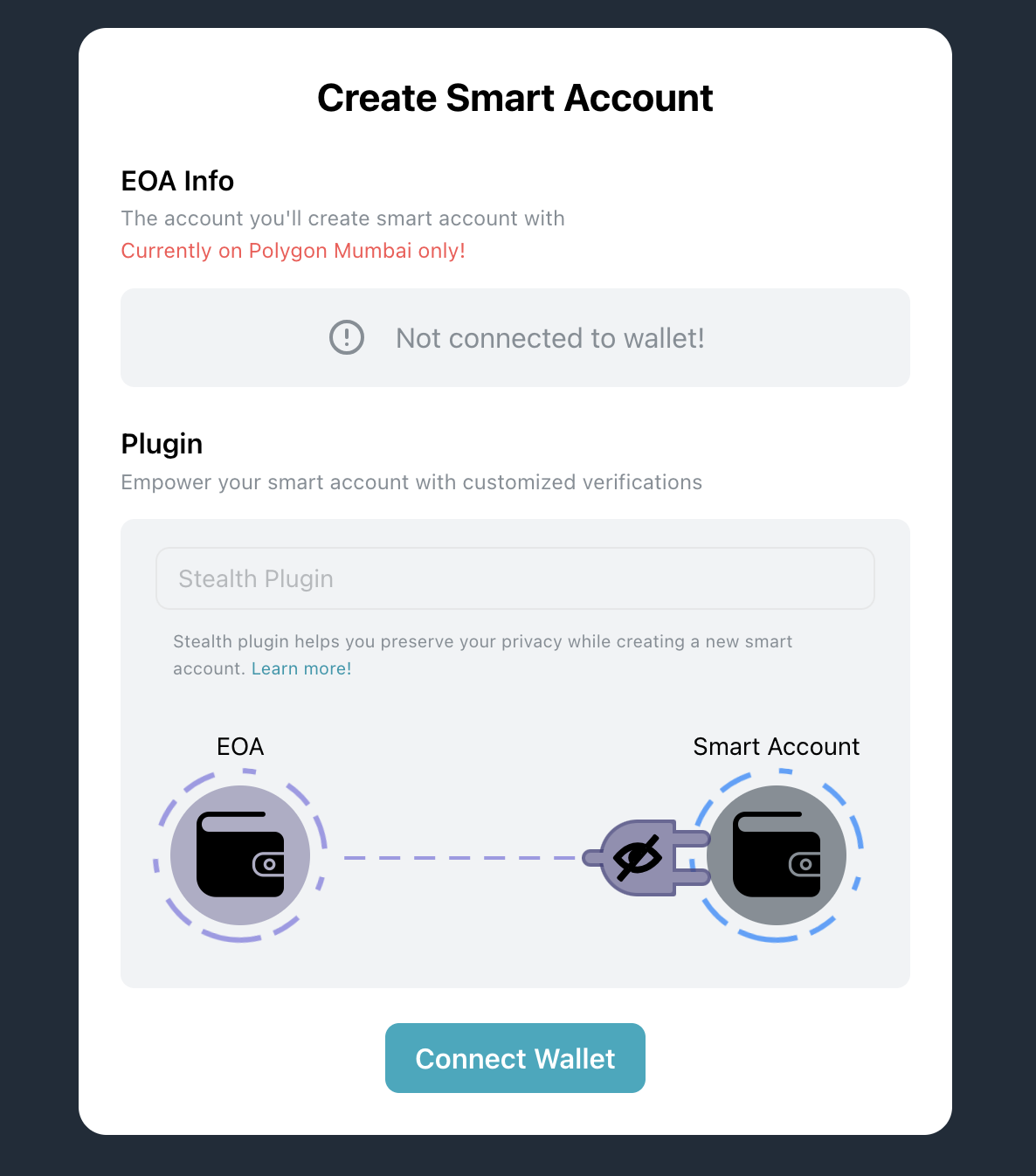
3. Initiate Creation:
With the wallet connected, click the 'Create' button to initiate the smart account creation process.
This plugin is currently provided only in Polygon Mumbai. Please ensure you're on the correct chain.
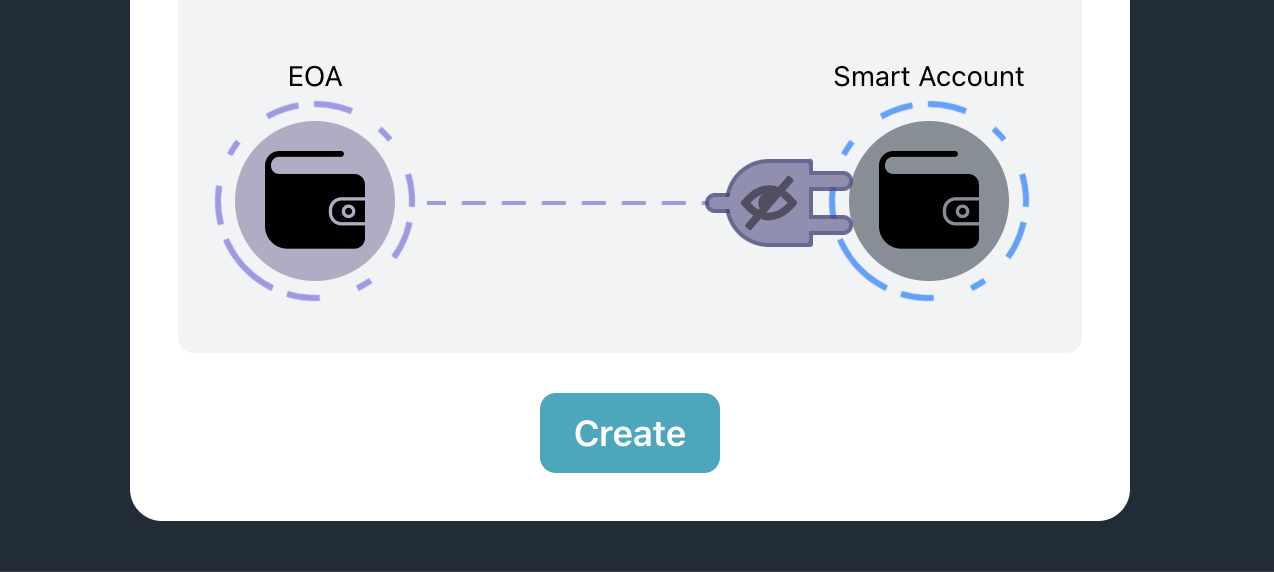
4. Sign the message:
As a measure to verify your intent and generate stealth address for you, you'll be prompted to sign a challenge. This ensures the account's authenticity and integrity.
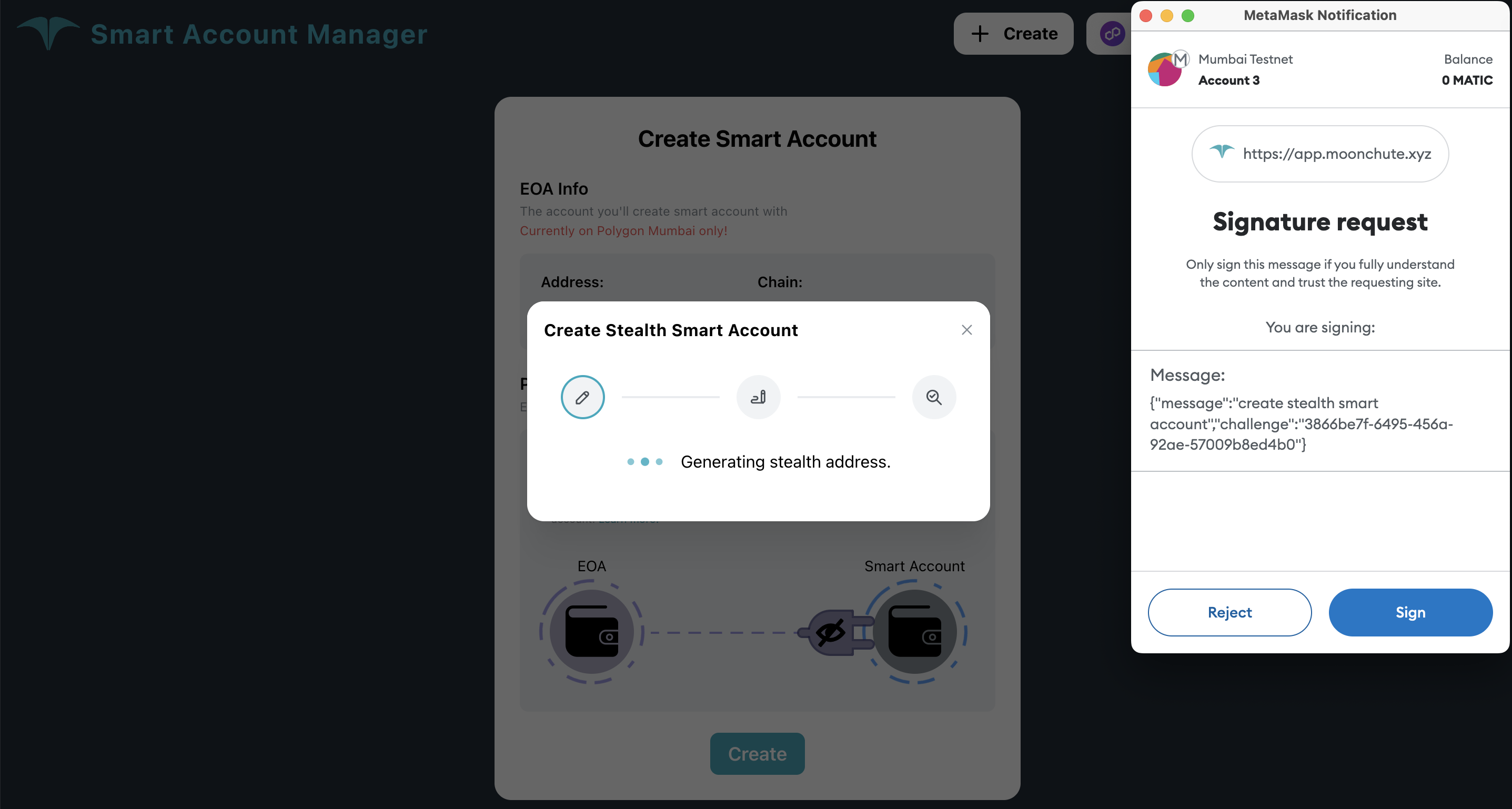
5. Provide Your Signature:
After signing the first message to generate stealth address, you'll be guided to sign the final signature for creating your Stealth Smart Account. This acts as a confirmation and finalizes the creation process.
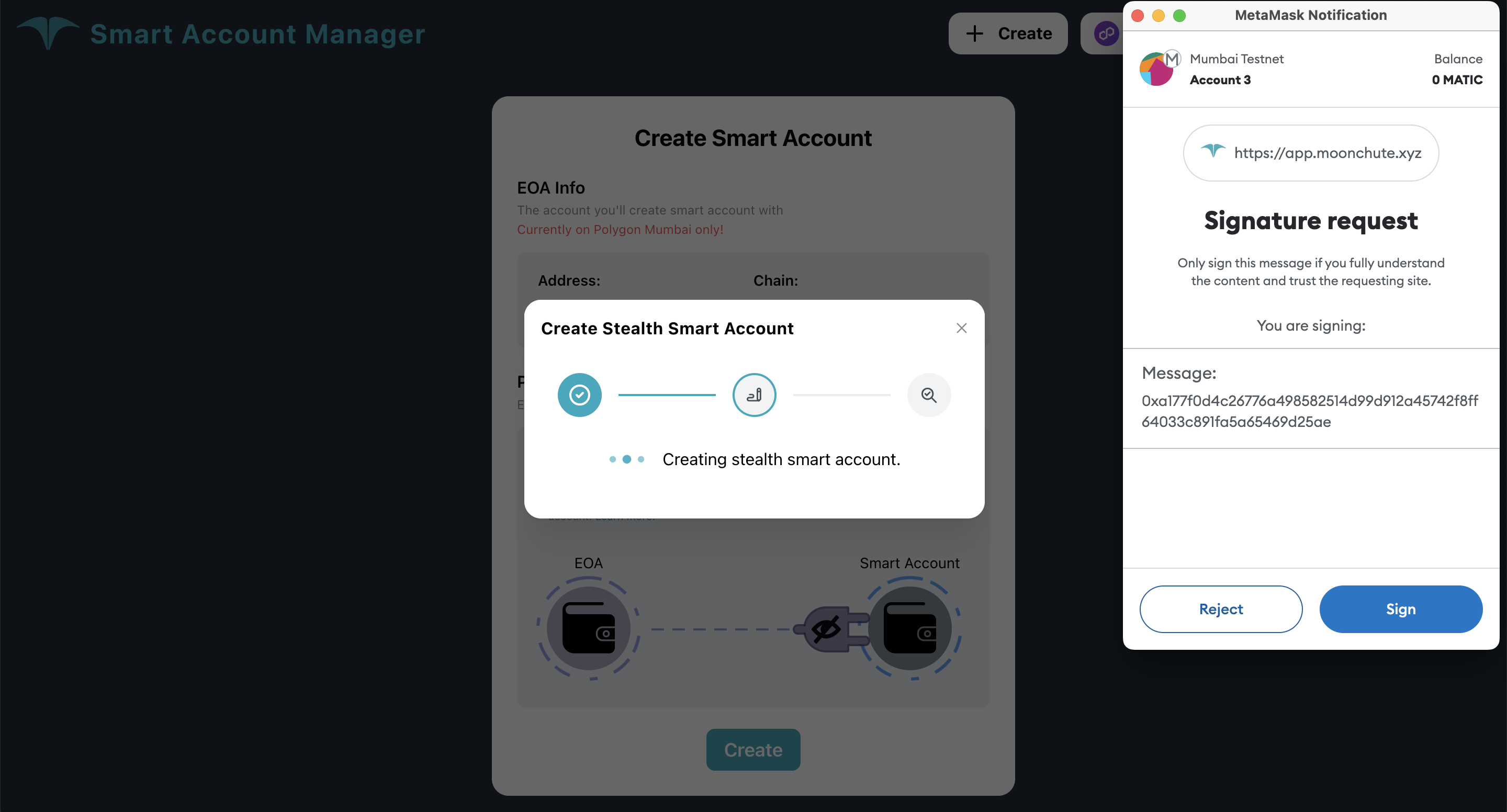
6. Completion:
Once done, you're presented with your brand-new smart account's address and a link to scan and explore further.
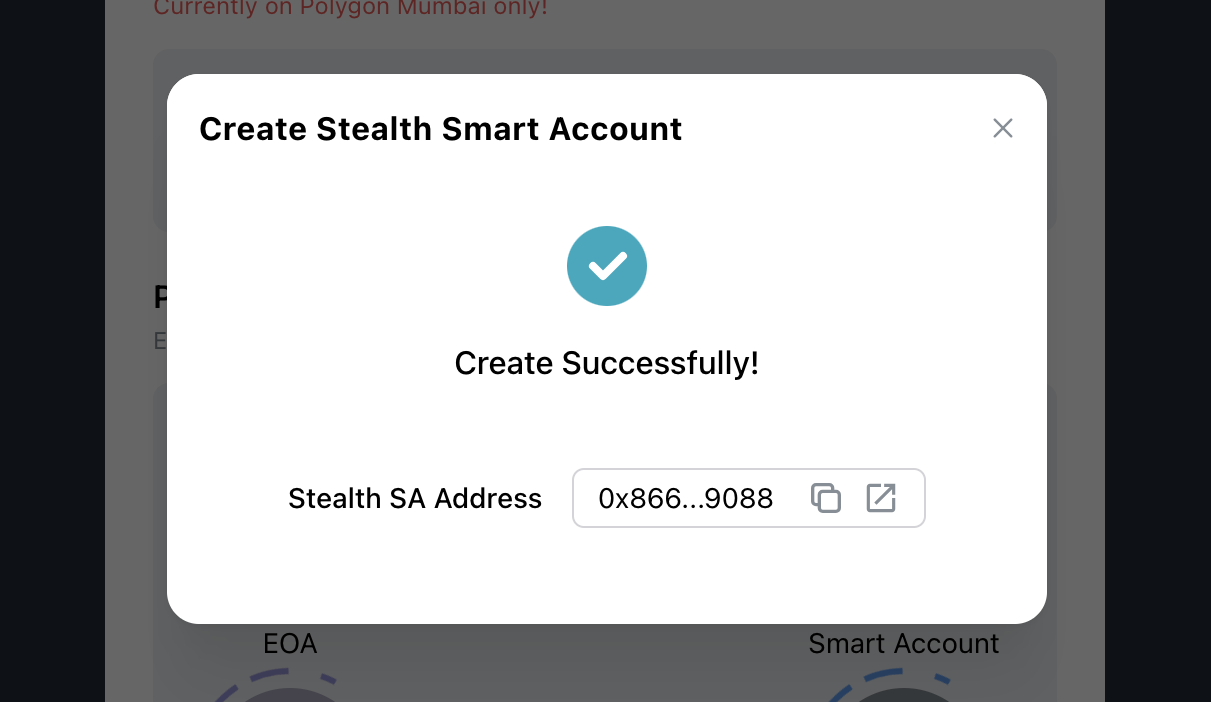
And voila! You've just set up a Stealth Smart Account, equipped with enhanced privacy and security features. Navigate and explore the myriad of functionalities it offers.