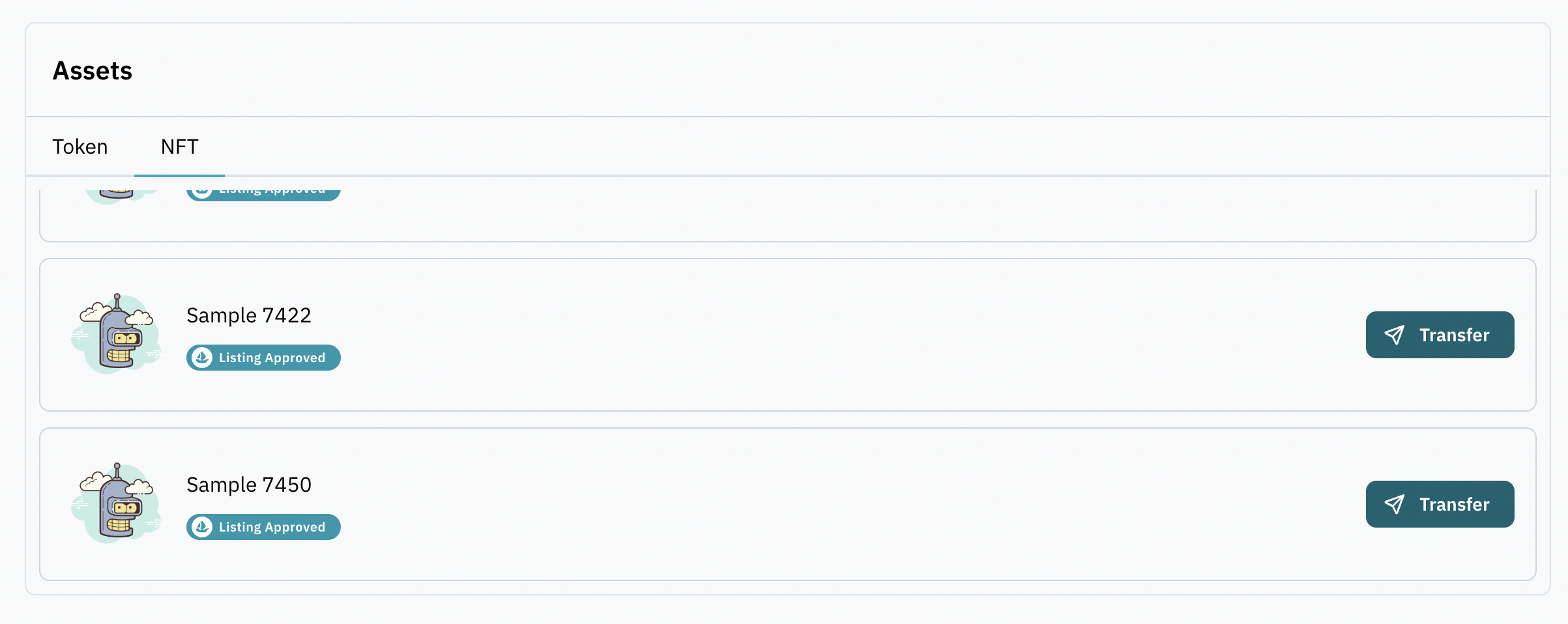Use Ephemeral Pass
0. Visit the dApp supporting MoonChute wallet
We use a sample dApp compatible with the MoonChute wallet.
Upon entering the dApp, you'll encounter a brief overview of the Ephemeral Pass feature.
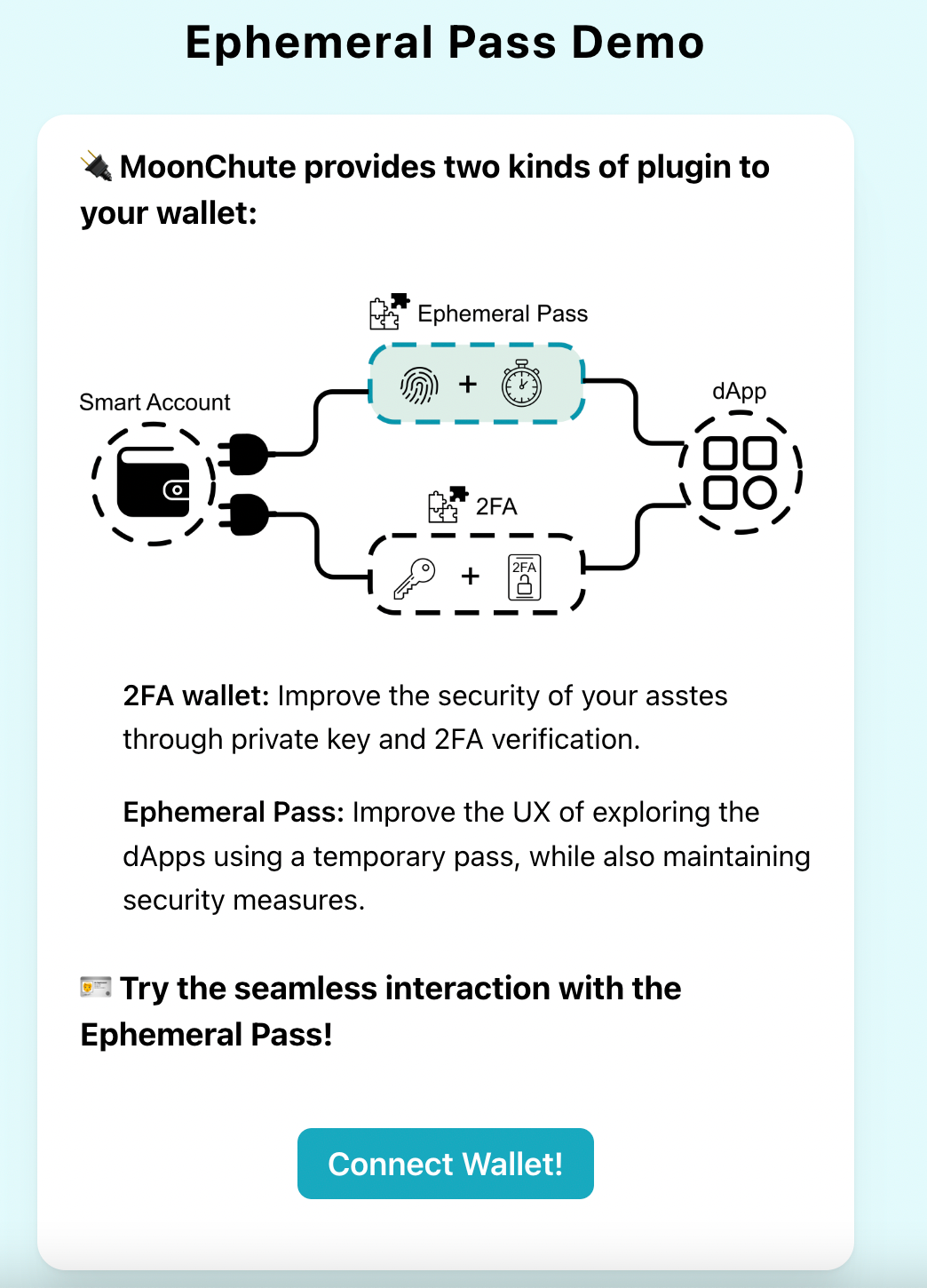
1. Connect with your ephemeral pass
Click on the "Connect Wallet" option, where you'll see a list of wallet providers, including MoonChute, MetaMask, Rainbow Wallet, and Coinbase Wallet.
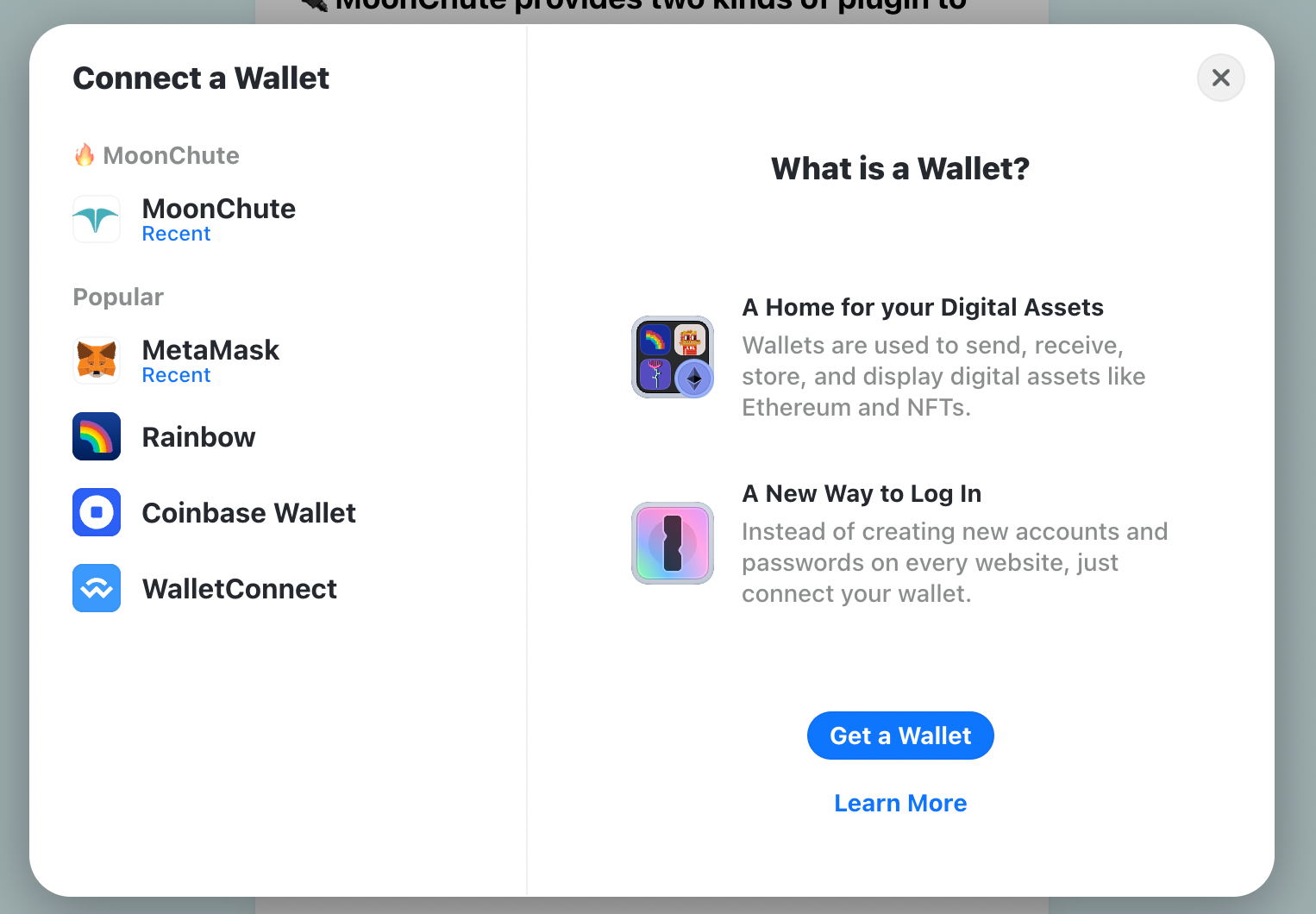
Select MoonChute and proceed to connect using the passkey you established while setting up your Ephemeral Pass. The passkey will appear in the format "MoonChutePass - ${Address}"
If no passkey appears, ensure you've created an Ephemeral Pass before proceeding, or create one following the create the ephemeral pass section.
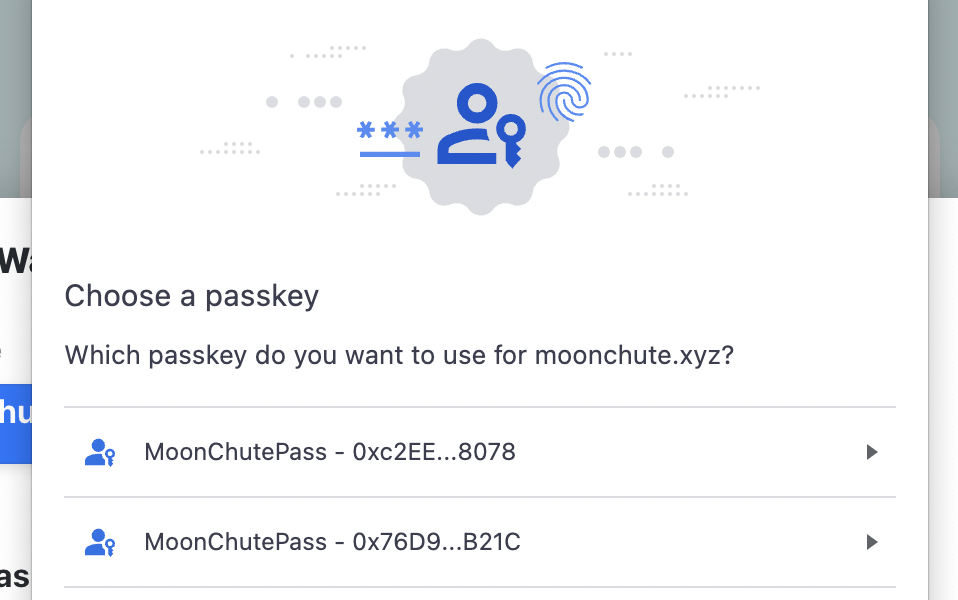
2. Send transaction with passkey
After successfully connecting your wallet, the dApp will display your address, available balance, connected blockchain, and a 'Mint' button. Click on this 'Mint' button to attempt a token minting operation using your Ephemeral Pass.
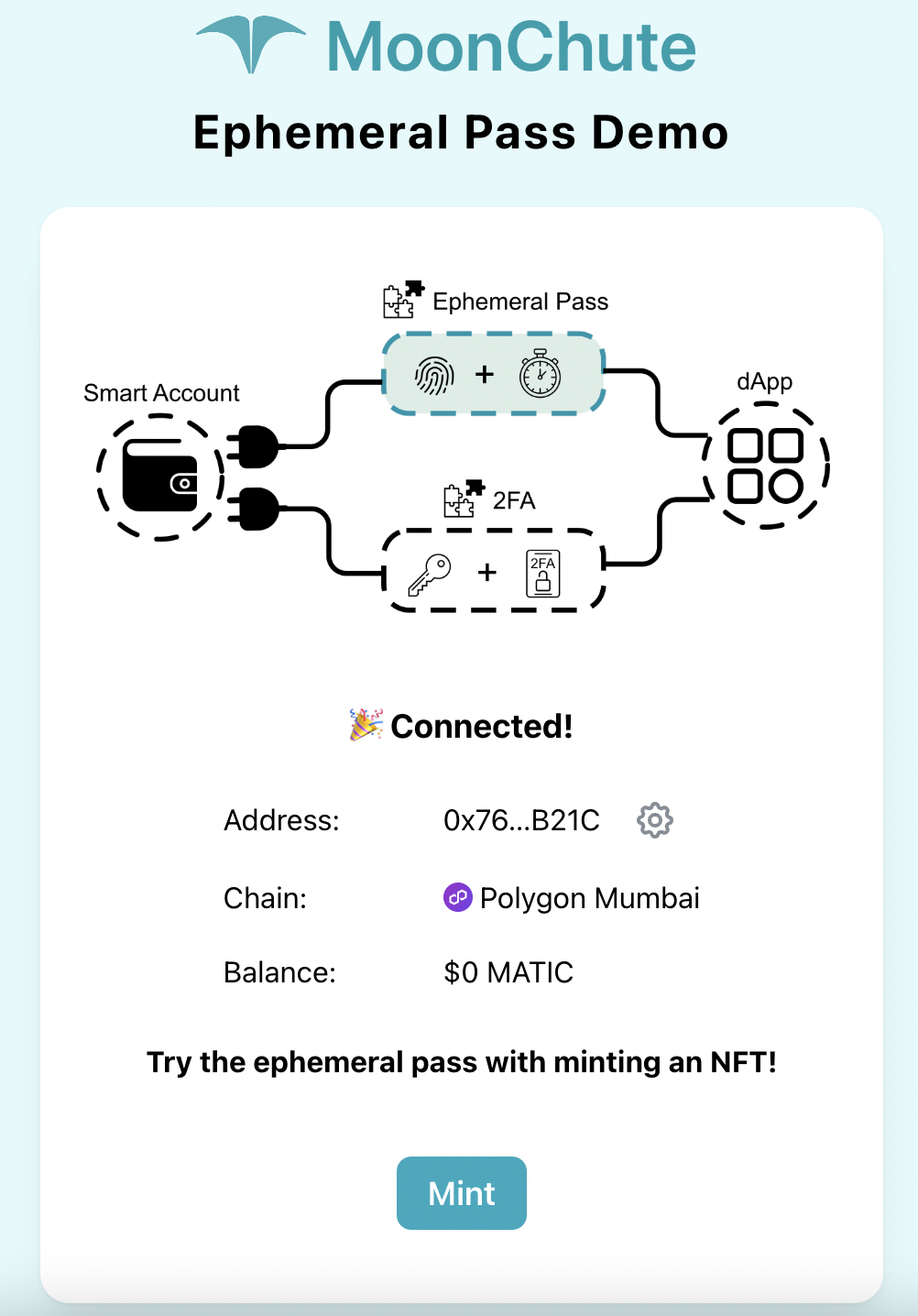
A prompt will appear, asking you to sign the transaction using your Ephemeral Pass. Follow the on-screen instructions to complete this step.
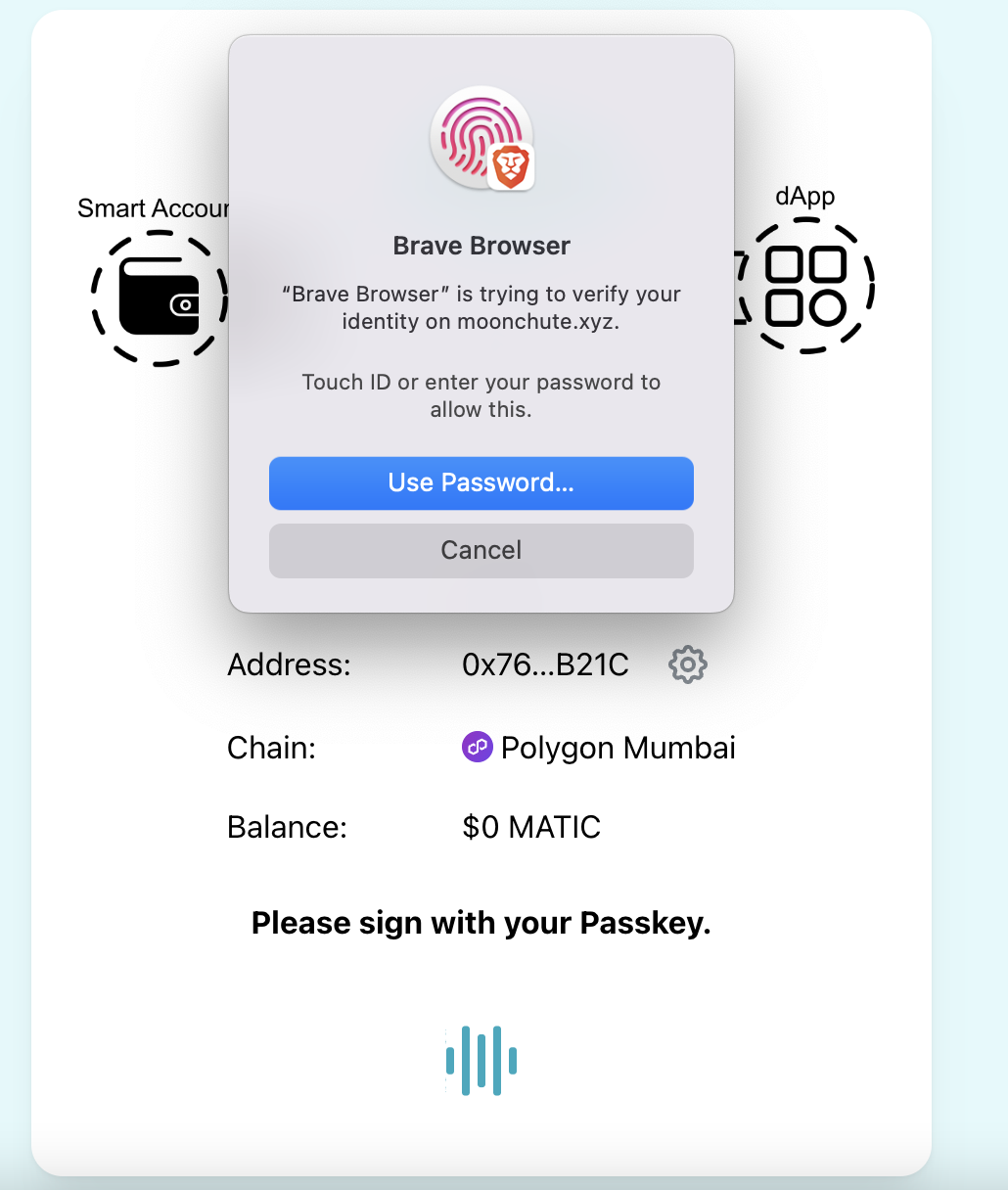
3. Congratulations
Kudos! You've successfully executed a transaction using your Ephemeral Pass.
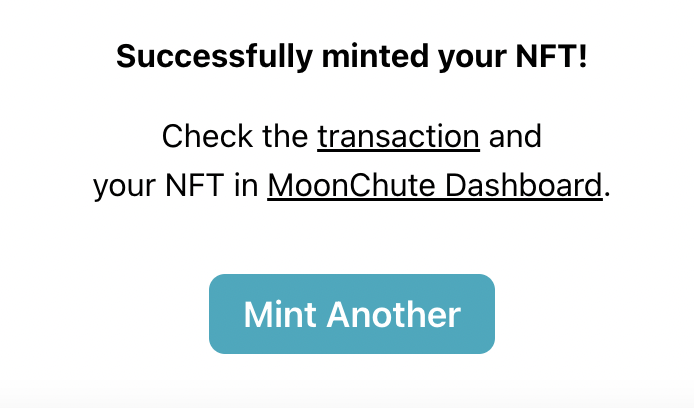
To view your freshly minted NFT, navigate to the 'NFT' section within your MoonChute wallet. There, you'll discover your new NFT added to your collection.