Application Setup
Welcome to the MoonChute Application Setup Guide for MoonChute Dashboard. This guide will assist you in launching your first application on MoonChute. Follow the outlined steps to configure your app with ease.
Step 1: Initial Login
Upon your first login, you will be presented with the option to sign in using either your Google or GitHub account. This provides a secure and convenient way to access the MoonChute dashboard without creating a new set of credentials.
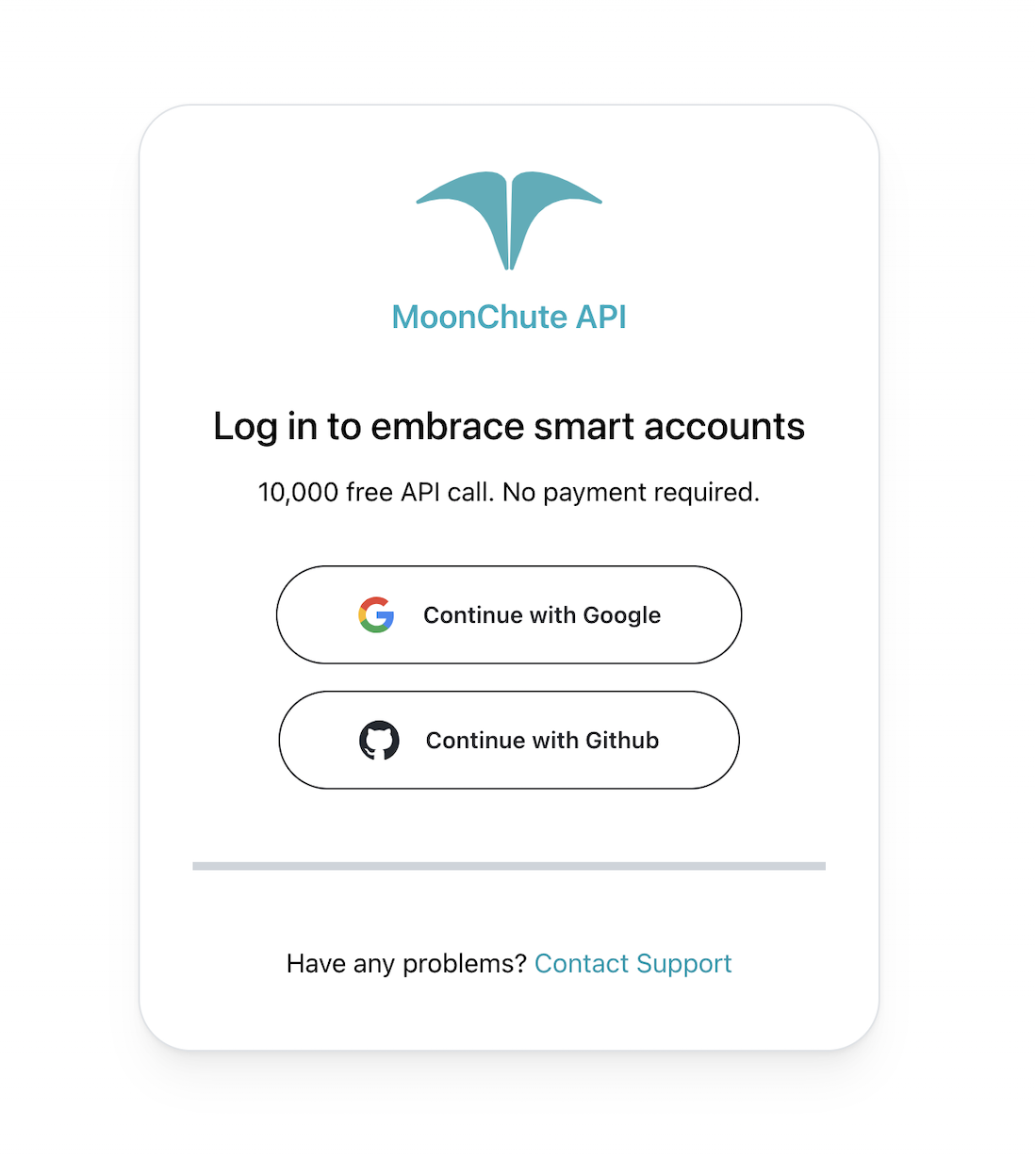
Step 2: Create Your First Application
Once logged in, you're ready to initiate your application's setup.
Enter your desired Application Name.
Select the chain you wish to build on. We recommend starting with the Mumbai Testnet for experimentation without incurring real-world costs.
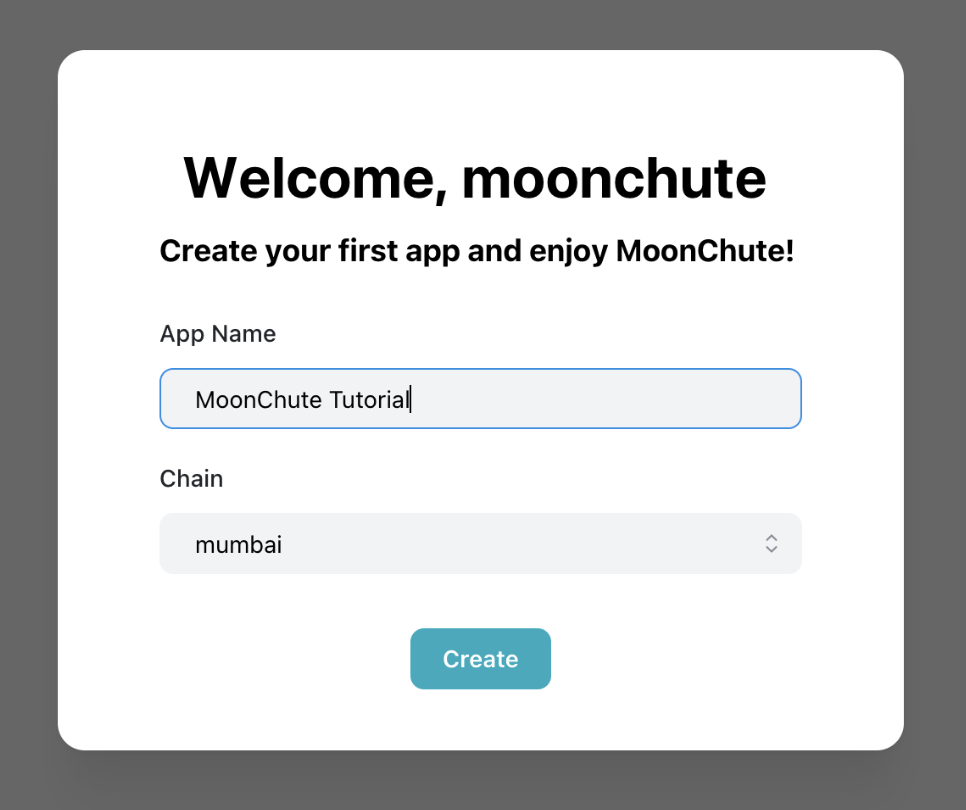
Step 3: Application Details
In the Basic Information section, you will find all info of your app, including the important fields such as App ID and API Key.
These two are related to the authentication method for MoonChute services.
- App ID: A unique identifier for your application, used in conjunction with the SDK.
- API Key: A token that authenticates API requests to MoonChute.
Ensure you store these credentials securely.
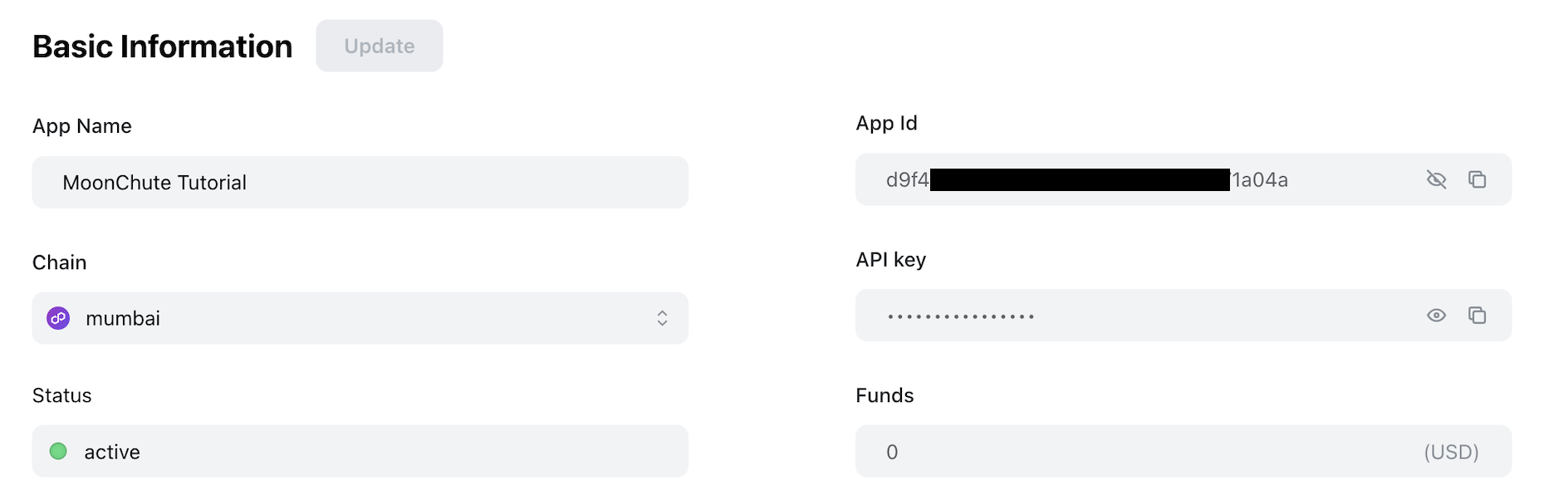
Step 4: Domain Whitelisting
For utilizing App ID authentication, it's advisable to pair the App ID with domain whitelisting. This approach enables you to designate specific domains that are authorized to engage with your application.
Navigate to the Whitelist Domain section.
Enter the domain(s) you wish to whitelist.
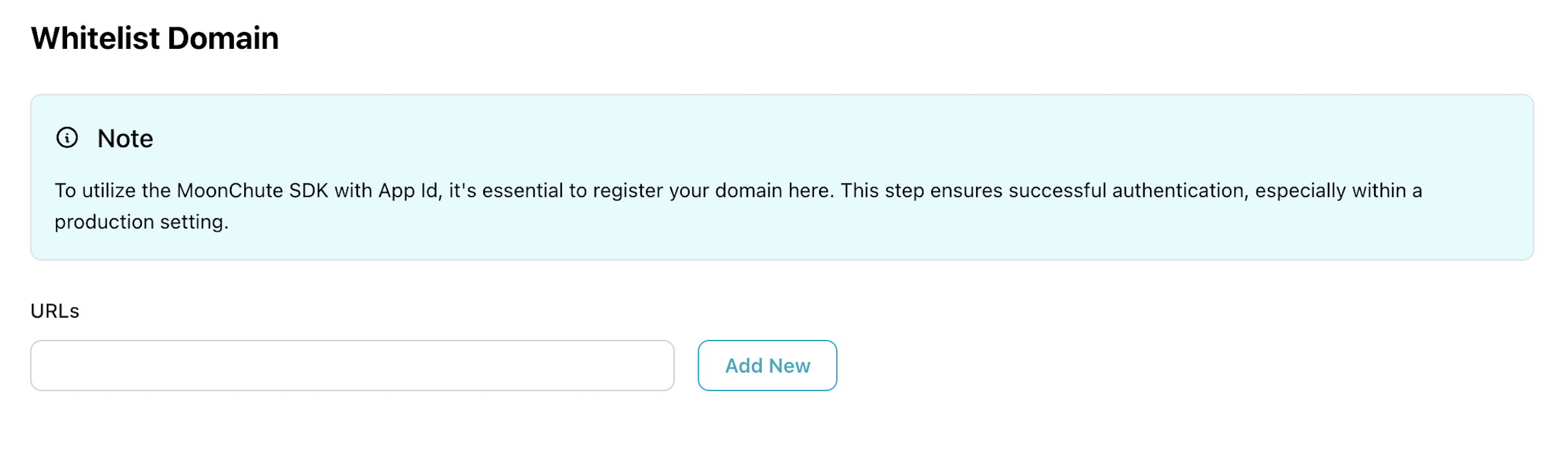
The localhost domain is whitelisted by default. This allows you to test your dApp locally without any restrictions.
Step 5: Account Abstraction Setup
MoonChute provides various components to adopt account abstraction in your dApp, including wallet provider, bundler provider, and paymaster provider.
Go to the Account Abstraction Setup section.
Choose your preferred providers from the list available.
Configure each provider as per your dApp's requirements.
By selecting these providers, you can leverage MoonChute’s services to handle the complexities of account abstraction.
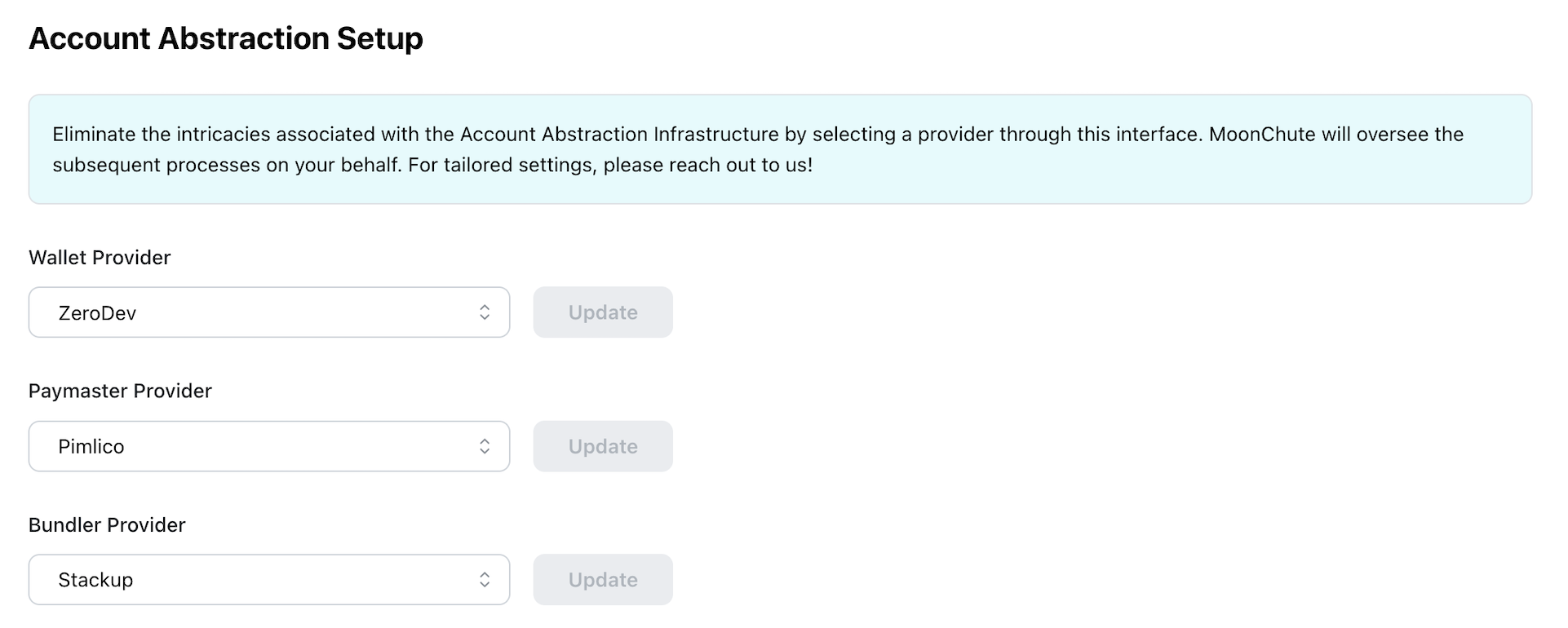
Remember to save your configurations after each step and review the settings before finalizing your application setup. Should you encounter any issues or require further assistance, please refer to MoonChute’s support resources or contact customer service.